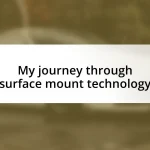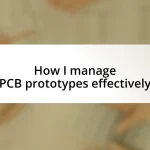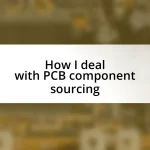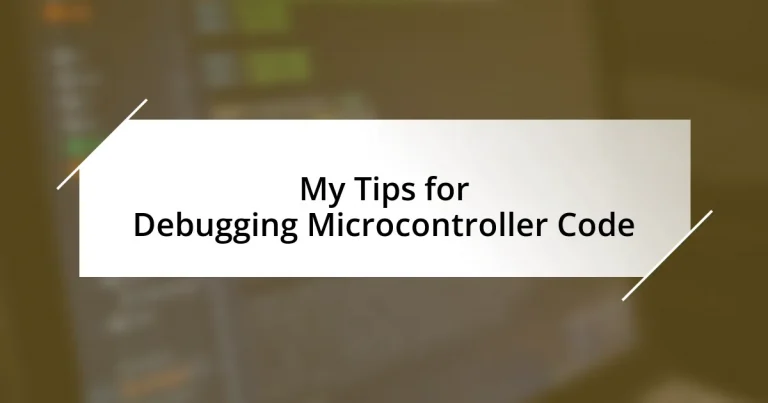Key takeaways:
- Microcontrollers consist of a CPU, memory, and I/O peripherals, essential for interacting with components and managing tasks.
- Common programming errors include variable scope issues, timing discrepancies, and peripheral misconfigurations.
- Setting up a dedicated debugging environment and utilizing effective tools like breakpoints and oscilloscopes enhance the debugging process.
- Maintaining a troubleshooting journal and testing code in isolation helps streamline debugging and fosters programming growth.
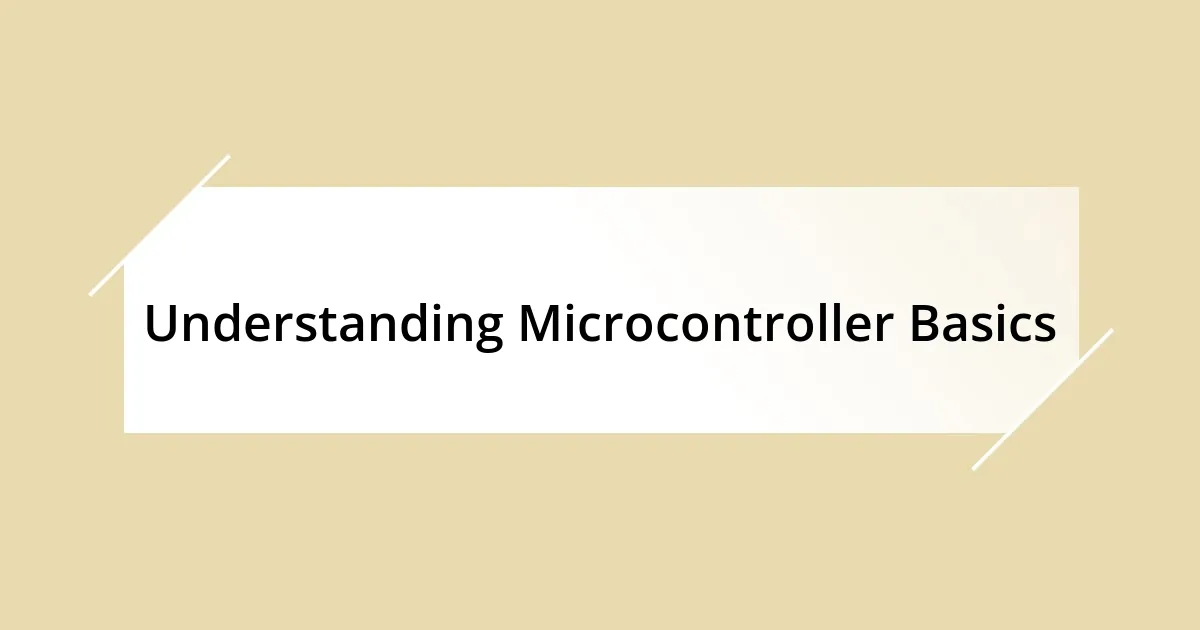
Understanding Microcontroller Basics
Microcontrollers are fascinating little devices that serve as the brains for countless electronic applications. I remember when I first started working with them; I was amazed at how such a small chip could control everything from my coffee maker to complex robotics projects. It’s like having a mini-computer that can be programmed to analyze inputs and respond accordingly—how incredible is that?
At their core, microcontrollers consist of a central processing unit (CPU), memory, and input/output peripherals that allow them to communicate with other components. Understanding how these components interact is crucial; it’s like deciphering a complex puzzle where each piece must fit together perfectly. Have you ever found yourself stuck trying to figure out why one part of your circuit isn’t behaving as expected? This is where knowing the basics can make all the difference.
When I delve deeper into microcontroller architecture, I think about real-world applications. For instance, in home automation, a microcontroller can process data from sensors and make decisions, such as turning on lights when it gets dark. Seeing a project like that come to life is not just rewarding; it’s an emotional experience that deepens my appreciation for these tiny technological wonders.
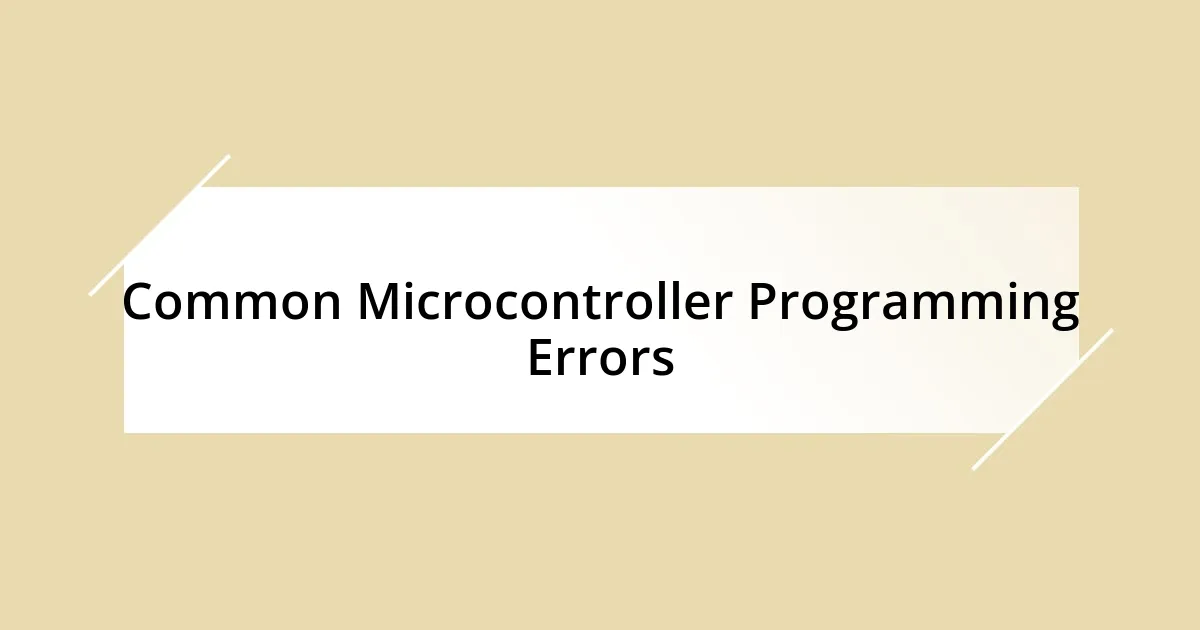
Common Microcontroller Programming Errors
When programming microcontrollers, one common mistake I often encounter is overlooking the impact of variable scopes. I once misdiagnosed a bug in my code for hours, only to realize that I was using a variable from the wrong scope. This simple mistake can lead to unexpected behavior because changes in one part of the code might not reflect where you expect them to.
Another frequent error is failing to account for timing issues, especially in real-time applications. I remember working on a project with an LED blinking at a specified interval. I was frustrated when it wouldn’t blink as expected. It turned out that I hadn’t properly accounted for the clock cycles; my delays were based on assumptions rather than actual timing constraints. This taught me to always check the timing requirements specific to the microcontroller I’m using.
Moreover, misconfigured peripherals can be a source of annoyance. In my early experiments with communication interfaces, I had all the correct pins connected, but my settings were wrong. When I finally matched the configurations, the data started flowing seamlessly. It was a moment of pure joy! I realized that debugging involves not just fixing code but also understanding the hardware setup intimately.
| Error Type | Description |
|---|---|
| Variable Scope Issues | Using variables from the wrong scope can lead to unexpected behavior. |
| Timing Issues | Not considering real-time constraints can disrupt applications. |
| Peripheral Misconfiguration | Incorrect pin settings or configurations can block communication. |
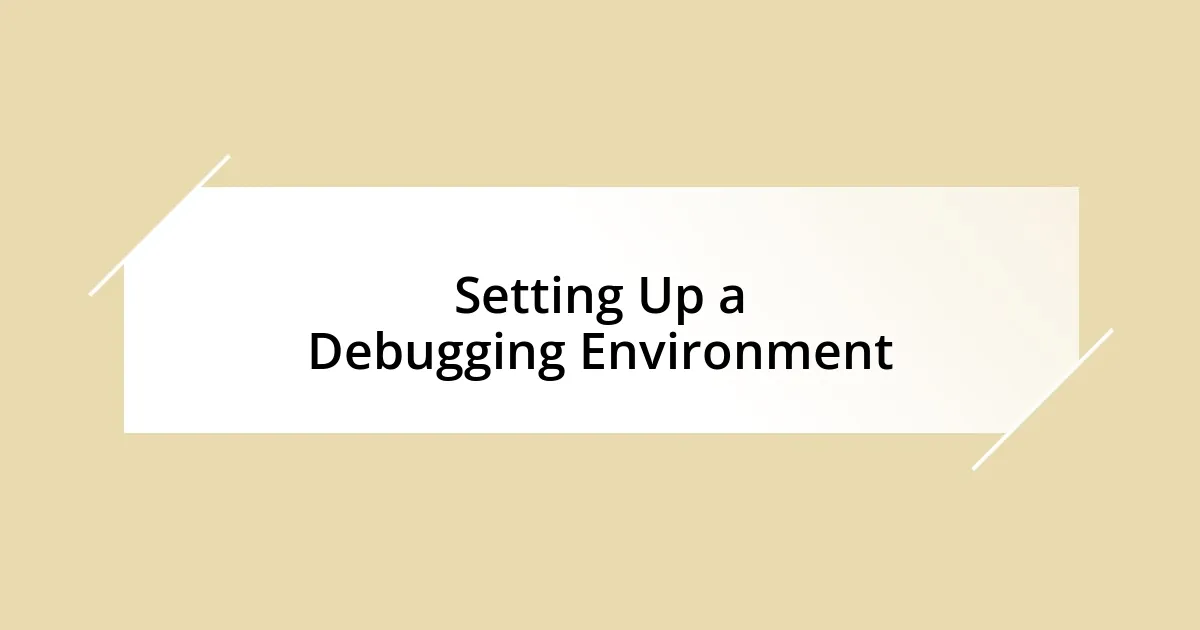
Setting Up a Debugging Environment
Setting up a debugging environment is essential for troubleshooting microcontroller code effectively. I recall my early days of debugging when I didn’t have a dedicated environment and felt overwhelmed with countless distractions. Setting up a controlled space allows me to focus on the hardware and software interactions without external noise. It’s like establishing a sanctuary for precision; everything needs to be in its place for clarity.
Here are some important aspects to consider when setting up your debugging environment:
- Choose the Right Tools: Invest in a good IDE (Integrated Development Environment) with debugging capabilities that match your microcontroller. I once struggled with a basic text editor before switching to a more sophisticated IDE, and it made a world of difference.
- Document Everything: Keep a debugging log. I find that jotting down every change and its effects helps me trace back my steps when tackling complex bugs.
- Isolate Your Code: Test small sections of code in isolation whenever possible. I learned this the hard way after spending hours debugging a large segment only to realize the issue was in a tiny piece I hadn’t tested independently.
- Familiarize Yourself with Debugging Tools: Utilize tools like oscilloscopes or logic analyzers. I vividly remember the first time I used a logic analyzer; it felt like I had just donned a superhero cape, giving me the power to visualize signals and spot anomalies.
- Set Up Reproducible Test Cases: I always try to create scenarios where I can reproduce the bug consistently. This approach not only streamlines the debugging process but also takes away some of the frustration of chasing elusive issues.
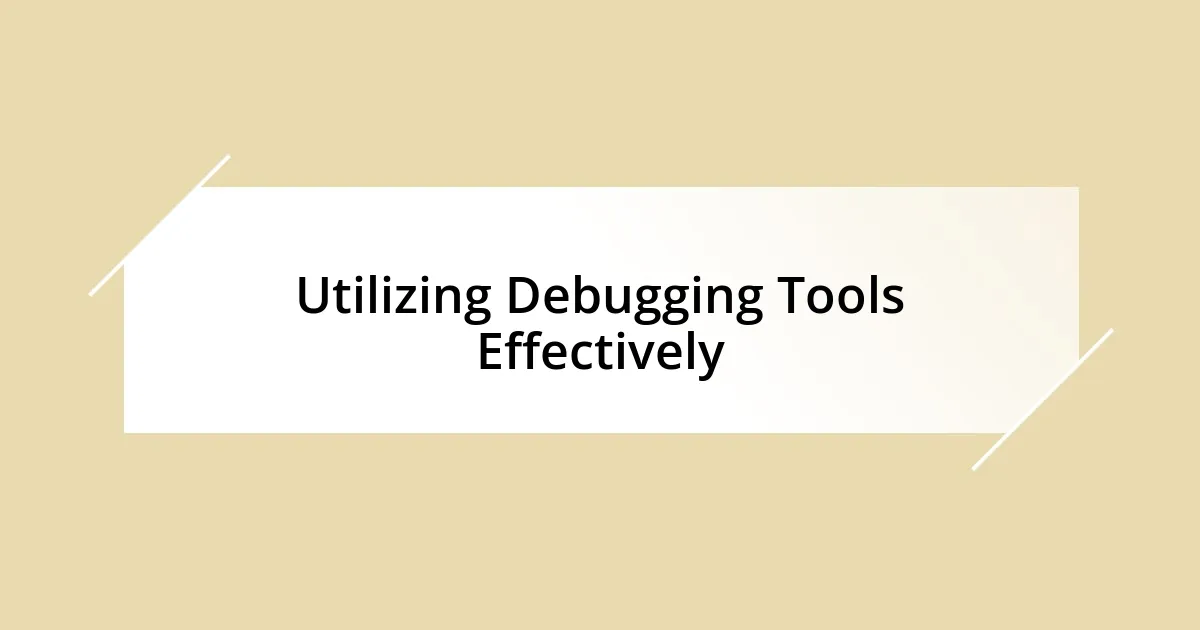
Utilizing Debugging Tools Effectively
Utilizing debugging tools effectively is crucial, and I can’t stress enough the importance of proper integration. One time, I struggled to understand why my microcontroller wasn’t responding to commands. It wasn’t until I integrated a simple logic analyzer that I discovered the issue lay in the timing of my signals. The clarity it provided was like switching from standard definition to high definition—everything became so much clearer!
I often find that the more familiar I am with the tools, the better my debugging process goes. For example, I spent weeks trying to identify a bug only to realize that by utilizing breakpoints in my IDE, I could pause the execution and inspect variable values in real-time. It was like having a flashlight in a dark room; it illuminated my path and opened up a quick analysis of where things were going wrong. Have you ever wondered how much time you could save with the right tools and knowledge?
Another significant takeaway for me has been the power of visualization tools. When I first started using oscilloscopes, I felt overwhelmed, but now I see them as an extension of my troubleshooting toolkit. I vividly recall a moment when I was able to visualize waveforms of my PWM signals. This insight allowed me to modify my code immediately, resulting in a perfectly functioning system. That exhilarating rush of seeing everything align perfectly is a feeling I can’t forget!
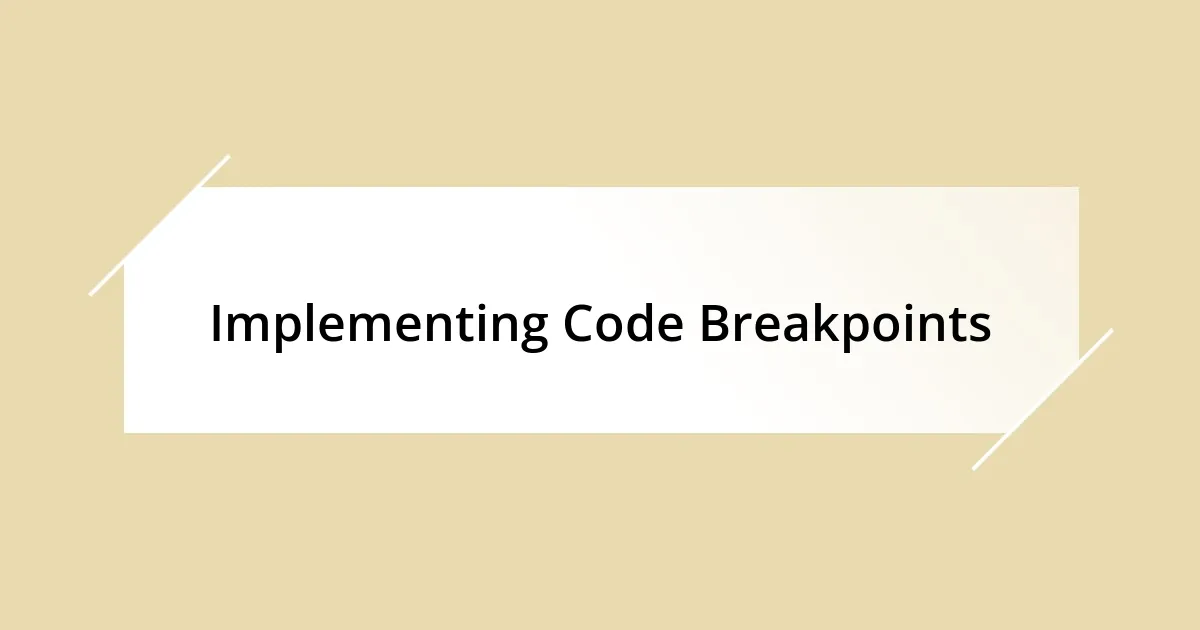
Implementing Code Breakpoints
When I first started using breakpoints, it felt like discovering a cheat code in a video game—suddenly, I had the ability to pause and analyze my code at any chosen moment. By strategically placing breakpoints, I could inspect variable values and the flow of execution in real-time. This simple technique transformed debugging from an overwhelming venture into a more manageable and focused task.
Once, I had an elusive bug that seemed to pop up randomly, driving me to the brink of frustration. It wasn’t until I implemented breakpoints that I realized how pivotal a specific function’s return value was at various execution points. Watching the code pause and being able to step through each line made it evident that what I thought was a minor logic error was actually a critical flaw. Have you had moments where breakpoints unveiled truths you hadn’t considered?
Incorporating breakpoints into my development process has become an invaluable habit. Each time I face a tricky situation, I remind myself that the power to pause and investigate is at my fingertips. This not only demystifies the debugging journey but also brings a sense of control to what can often feel chaotic. For me, breakpoints have proven essential in creating a clear pathway through the tangled web of microcontroller programming.
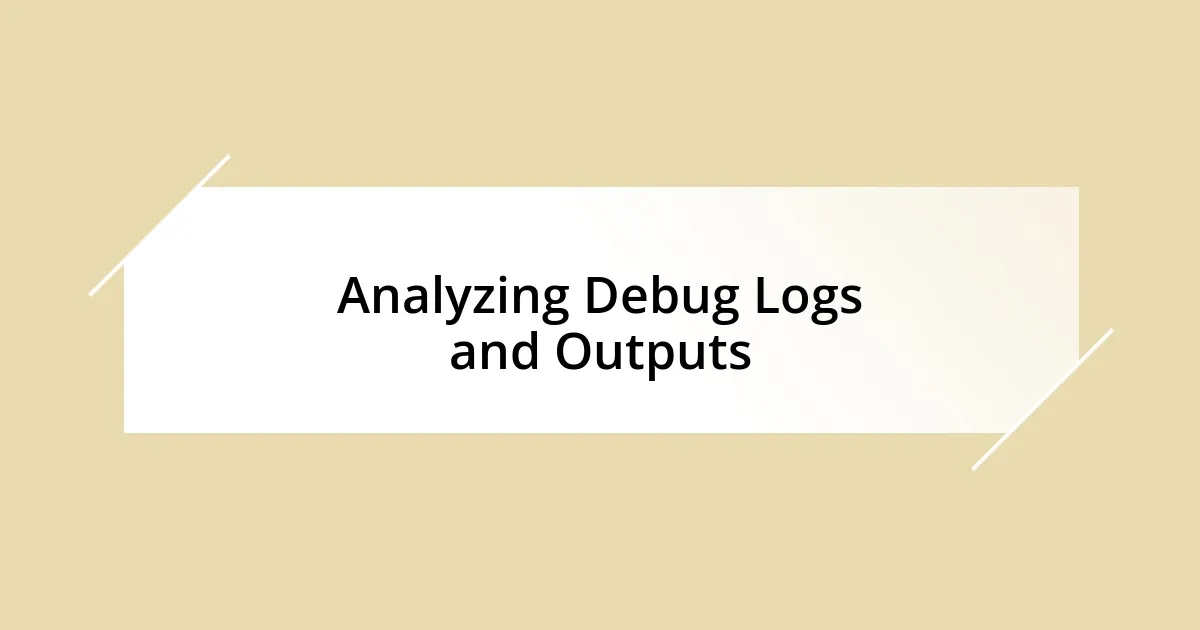
Analyzing Debug Logs and Outputs
Analyzing debug logs and outputs is like solving a complex puzzle; the more pieces you have, the clearer the picture becomes. I remember when I had a particularly stubborn bug in communication between two microcontrollers. Diving into the debug logs, I found unexpected messages that pointed to mismatch errors in my configuration. Each log entry felt like a little clue leading me closer to the solution.
There’s something profoundly satisfying about piecing together information from debug outputs. One afternoon, I spent hours going over the logs, looking closely at timing issues that were often hidden in a swirl of numbers. It was like learning a new language; suddenly, I could interpret the logs and see the issue wasn’t just a hardware fault but a simple software mishap. When I finally resolved it, I couldn’t help but feel a surge of accomplishment. Have you experienced that thrill when a log finally reveals its secrets?
I always make it a point to correlate output values with specific lines in my code. This practice has saved me countless hours; it’s almost like conducting an interview with my microcontroller. By asking questions through my logs, I could confirm whether my hypotheses about the code’s behavior were correct. What insights might you uncover if you took the time to analyze your debug outputs more critically?
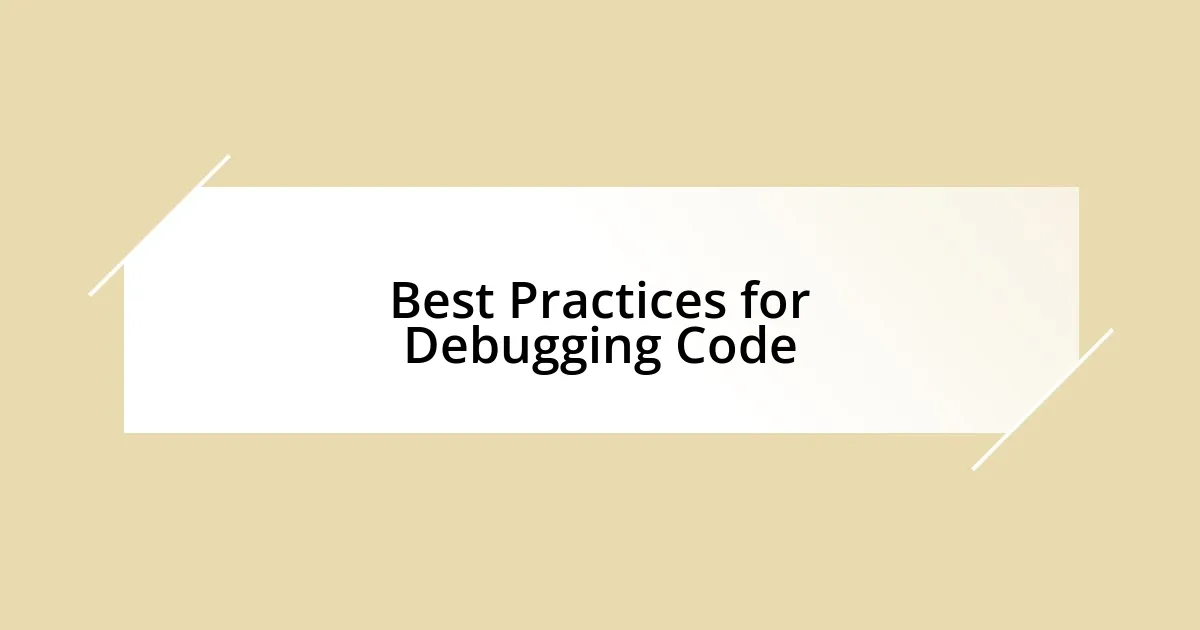
Best Practices for Debugging Code
Implementing a structured approach to debugging can be a game-changer. When I tackle a complex project, I often find myself working through issues systematically rather than randomly. For instance, I remember a time when I started categorizing bugs based on their characteristics—timing, frequency, or functionality. This clarity helped me focus on solving one type of issue at a time, making it far less overwhelming. Have you tried organizing your errors in this way? It might just streamline your debugging process.
Another technique I’ve honed over the years is to test small code blocks individually before integrating them into the whole system. I recall a scenario where a seemingly simple addition to my code caused unforeseen chaos in the hardware’s response. After isolating the new section and testing it independently, I discovered that minor interactions with other functions were the root cause. This practice not only prevents cascade failures but also gives me confidence in knowing which code sections work as intended. Have you found success in isolating your code for easier troubleshooting?
Lastly, maintaining a detailed troubleshooting journal has been invaluable. I jot down each issue, the steps I took, and the eventual solution. This habit has not only served as a reference for future projects but also allows me to reflect on my growth as a programmer. The entry for one particularly daunting project revealed how far I had come in understanding nuances I once struggled with. It’s almost like a personal roadmap. What insights could you gain by keeping track of your debugging experiences?